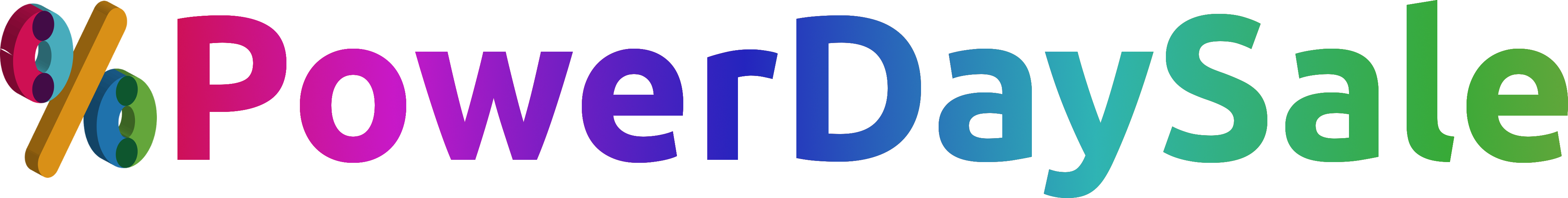Steps for Browsing Products:
- Navigation Menu: Locate the navigation menu on the homepage, displayed at the top of the page. This menu typically includes main product categories or featured sections.
- Product Categories: Click on a specific product category in the navigation menu to explore a range of products within that category. Categories may include Clothing, Shoes, Bags etc.
- Subcategories and Filters : Browse through subcategories within the main category to further narrow down product options. You can personalize your experience by applying filters that match your preferences, resulting in a tailored and relevant display of data.
- You can filter by various attributes such as Styles, Price, Colors, Occasion, Size, Length, Material, and Embellishments which offers you a comprehensive and user-friendly way for your refined search results and find products that match your preferences. Here is a breakdown of each filtering option:
- Styles: Allows you to filter products based on different fashion styles such as casual, formal, bohemian, vintage, modern, etc.
- Price: Enables you to set price ranges or filter products based on price points (e.g., under $50, $50-$100, etc.).
- Colors: Allows you to filter products by specific colors or color palettes.
- Occasion: Allows you to filter products by occasions such as weddings, parties, work, casual outings, etc.
- Size: Allows you to filter products by clothing sizes (e.g., XS, S, M, L, XL) or customize the size range they are interested in.
- Length: Enables you to filter clothing items by length, such as short, knee-length, midi, maxi, etc.
- Material: Allows you to filter products by the fabric or material they are made of, such as cotton, silk, polyester, etc.
- Embellishment: Allows you to filter products based on embellishments or decorative details like sequins, embroidery, beads, etc.
- Product Listings: View product listings within the selected category or subcategory. Products are usually displayed with thumbnails, brief descriptions, prices, and user ratings. Scroll or click through pages to explore more products.
- Product Details: Click on a product thumbnail or title to access the detailed product page. Here, you can view additional information like product features, specifications, sizing options, and product images.
- Add to Cart: If interested in a product, click on the “Add to Cart” or “Buy Now” button to place the item in your shopping cart. You can continue browsing or proceed to checkout.
The Process to Order:
- Product Selection: Browse the website and choose the desired products by navigating through categories, using search functionality, or exploring featured items on the homepage.
- Add to Cart: Click on the “Add to Cart” button next to the selected product to place it in the shopping cart. Customers can adjust the quantity or remove items if needed.
- Shopping Cart Review: Proceed to the shopping cart or click on the cart icon to review the selected items. Check product details, quantities, prices, and total order value. Make any necessary modifications.
- Proceed to Checkout: Click on the “Proceed to Checkout” or “Checkout” button to initiate the checkout process. (Customers may be prompted to log in or create an account at this stage.)
- Shipping Address: Enter the shipping address where the order will be delivered. Customers can save multiple addresses for future orders or select a saved address from their account.
- Shipping Method: Choose a shipping method based on delivery options available (e.g., standard shipping, express shipping). Shipping costs and estimated delivery times are usually displayed for each option.
- Payment Information: Select a payment method (credit card, debit card, PayPal, etc.) and enter the required payment details securely. Customers may also apply gift cards or promotional codes, if applicable.
- Order Review: Review the order summary, including selected items, shipping address, shipping method, and payment information. Ensure all details are accurate before proceeding to payment.
- Place Order: Click on the “Place Order” or “Complete Purchase” button to confirm the order. Customers may receive an order confirmation notification via email or on the website after the order is successfully placed.
- Order Confirmation: Once the order is confirmed, customers receive an order confirmation email with the details of the purchase, including order number, items ordered, shipping information, and estimated delivery date.
- Order Tracking: Track the order status by logging into the account and accessing the order history. Customers can monitor the shipment progress and delivery updates through tracking numbers provided by the courier.
- Delivery and Receipt: Receive the order at the specified shipping address and verify the contents upon delivery. Customers should inspect the products and contact customer service in case of any issues or discrepancies.