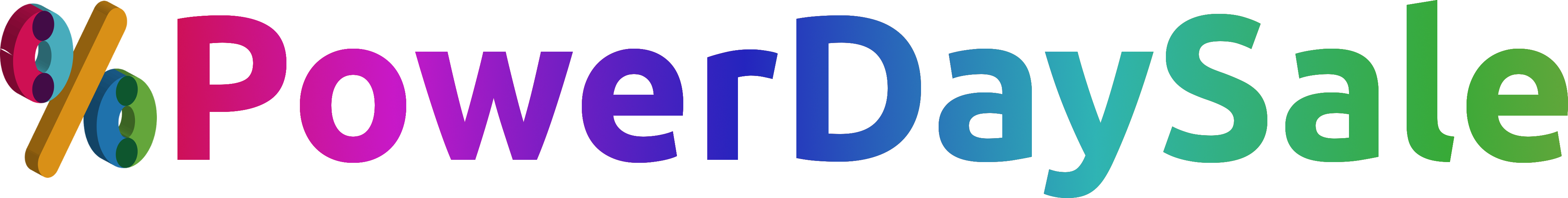Enhance your shopping experience with Power Day Sale and streamline your payments with this comprehensive guide on using digital wallets efficiently and securely. Our Manual is a comprehensive resource designed to provide clear and concise guidance on understanding and navigating the process of transactions made through digital wallets.
Navigate the Ins and Outs of Wallet Credit usage for a Hassle-Free Experience
- Open your web browser and navigate to https://powerdaysale.com
- Enter your login credentials (username and password) in the designated fields and click “Log In”.
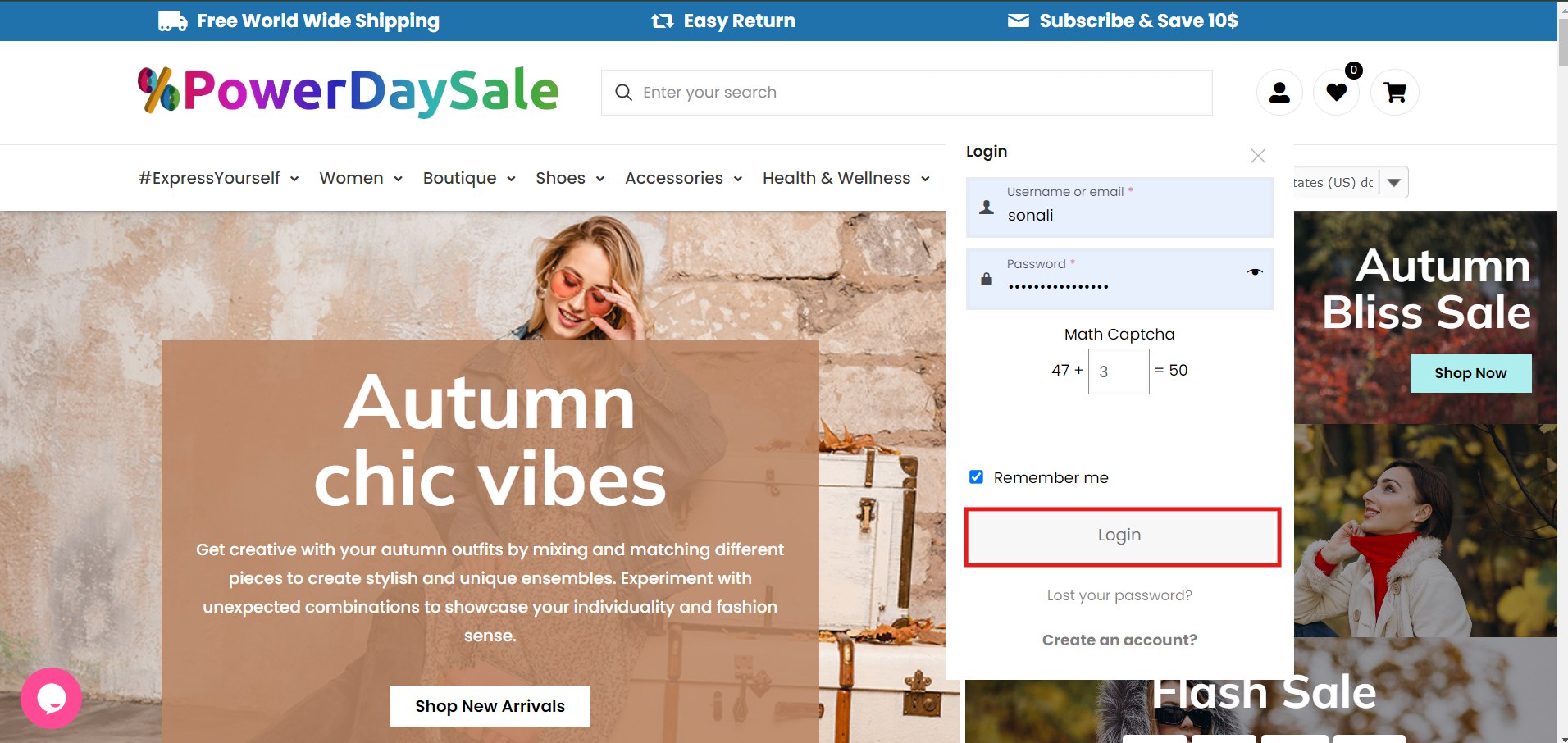
- Go to “My Account”
- Once logged in, Look for a section or tab within your account dashboard labeled “My Wallet” on the sidebar menu.
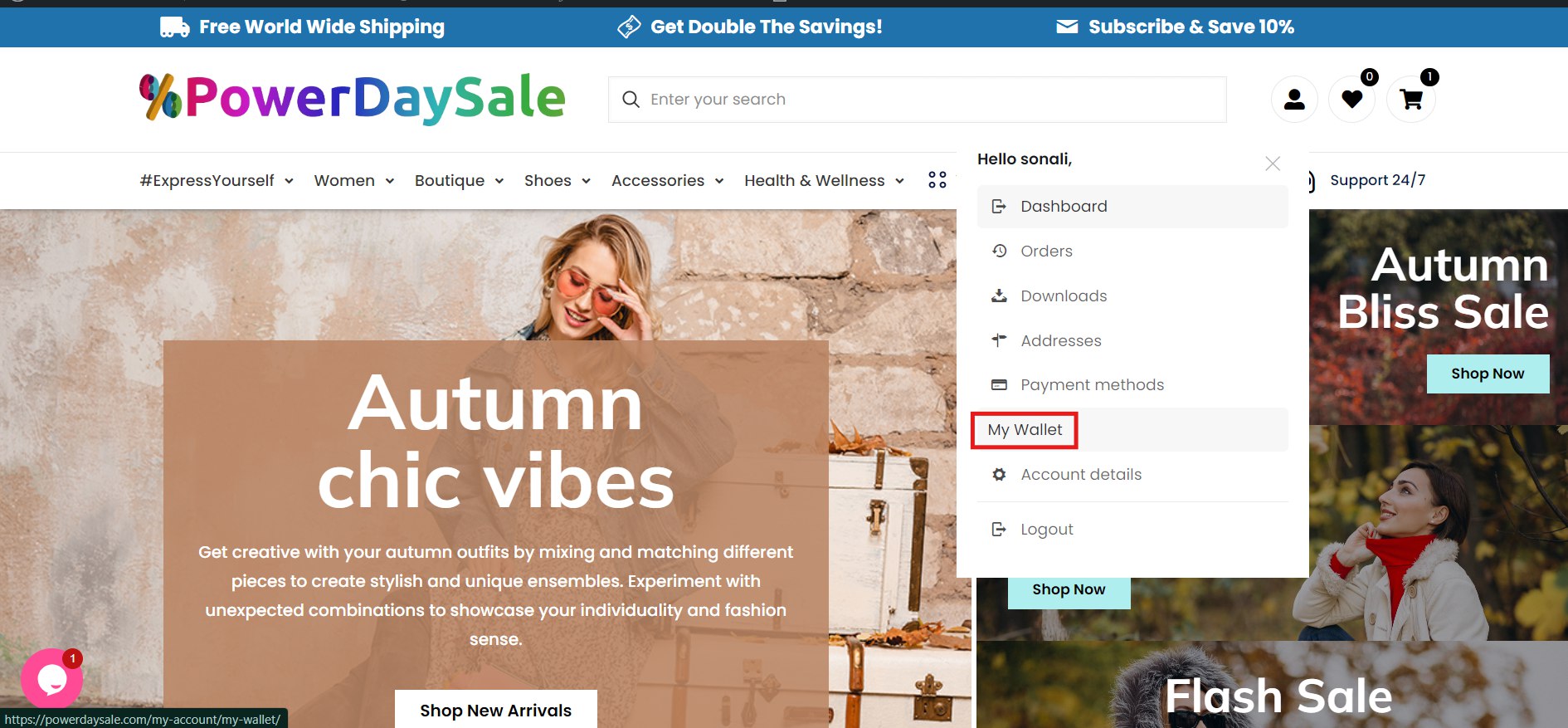
- Check Your Balance
- Click on the “My Wallet” option to access your wallet details.
- Locate and review your wallet balance to see the available funds you have for transactions.
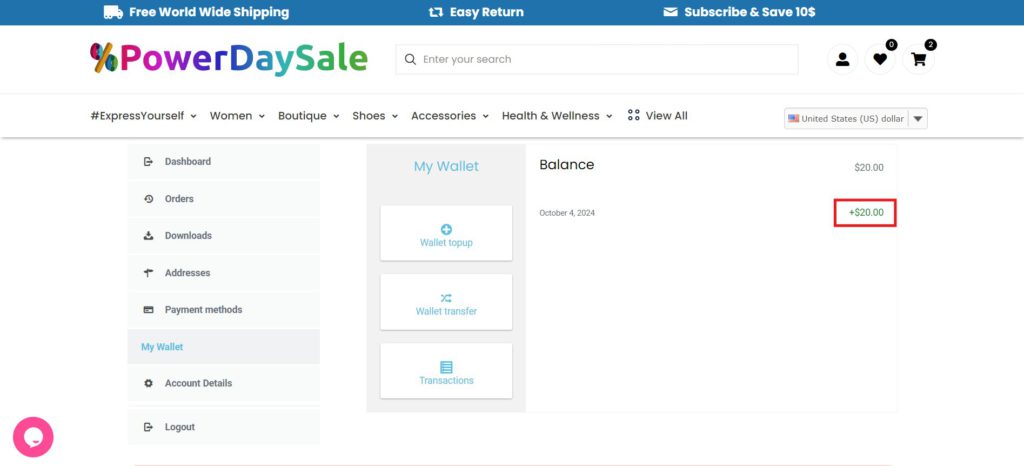
Ensure your account information is up to date to access your wallet. Contact customer support if you encounter any issues with checking your wallet balance.
Now you can conveniently keep track of your wallet balance on powerdaysale.com for seamless and efficient transactions.