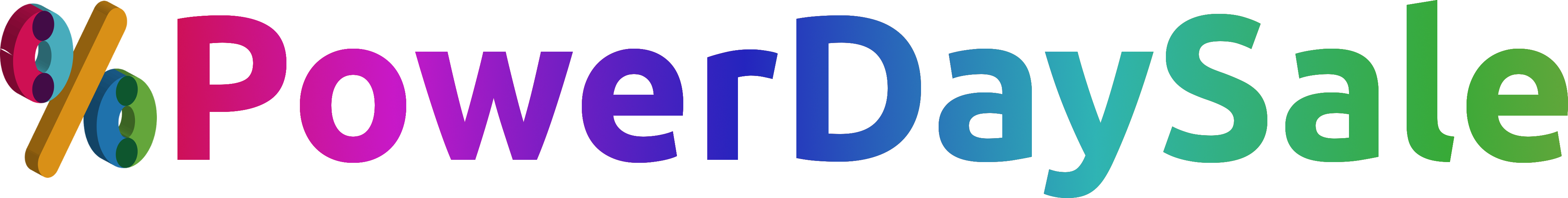Sometimes you may see your package marked as “delivered” before you receive it. It might be due to the delivery status being updated in advance while your order is on the way.
- Check Delivery Confirmation:
Review the delivery confirmation details to ensure that the package was indeed marked as delivered. Confirm the delivery address and recipient information for accuracy. Verify the shipping address in Your Orders by selecting the relevant order. See all updates for tracking progress details.
- Check Delivery Location:
Verify the delivery location specified in the tracking information. Check with neighbors, building managers, or household members in case the package was mistakenly delivered to a nearby address.
- Contact the Carrier:
Reach out to the shipping carrier (e.g., UPS, FedEx, USPS) to inquire about the delivery status and investigate the discrepancy between the delivered status and the missing package. Provide them with the tracking number and delivery details.
- Wait up to 24 hours. Sometimes, the delivery agents accidentally scan the package as ‘delivered’, while it’s still in transit.
- Keep your tracking number or delivery confirmation number ready. To find the tracking ID, click on the relevant order in Your Orders and scroll down to locate the Tracking ID.
NOTE:
- Delivery windows vary by courier and location.
- If your package is marked as delivered but has not been received, please initiate a request for a lost-in-transit investigation to facilitate a refund or exchange.
- If your order consisted of multiple items and only a few were delivered to you, it’s possible that the other items in your order were dispatched in another shipment.
- Shipping carriers may conduct investigations that take time, so it’s important to stay informed and follow up regularly.
- Stay patient and persistent in following up with both the carrier and the seller to increase the chances of locating the missing package or receiving compensation for the loss.